The CPU with the most PCIe lanes right now is the AMD Threadripper PRO 7995WX, which has 128 PCIe 5.0 lanes.
Yep, that’s massive! If you’re like me and love stuffing your rig with multiple GPUs, fast SSDs, or capture cards, then PCIe lanes matter way more than you’d think. More lanes basically mean more freedom to plug in high-speed parts without slowing anything down.
In this post, I’ll share which CPUs I found that give you the most lanes, why it actually matters, and how I picked the ones that are truly worth it, especially for folks like us who do gaming, editing, or just want a monster setup. Let’s get into it!
Contents
The CPUs I Found with the Most PCIe Lanes Right Now
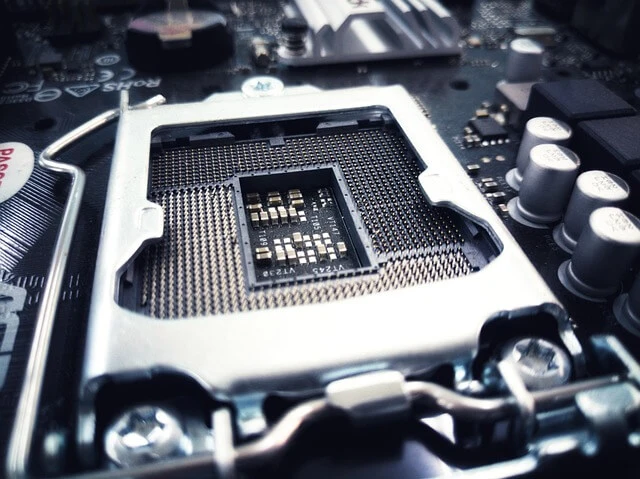
So I did a bit of digging, and here’s what I found. If you’re chasing the most PCIe lanes, AMD’s Threadripper PRO series is where it’s at. The 7995WX offers a crazy 128 PCIe 5.0 lanes. That’s honestly next-level.
Then there’s the Threadripper 7980X with 88 lanes, and even the older 3970X gives you 88 lanes too, which is still solid. On the Intel side, Xeon W-3400 series also gives you up to 112 lanes depending on the chip.
While digging into CPUs with the most PCIe lanes, I noticed that many of the high-lane chips also come with massive L3 cache sizes. That’s a bonus if you’re doing gaming and content creation. And, I actually did a deep dive into which CPU has the most L3 cache, it’s kinda wild how big some of them are getting.
But if you’re on a regular desktop setup, the latest Ryzen or Intel Core chips usually max out at 20 to 24 lanes. Still good for a GPU and a fast SSD, but not for stacking up extras. So if you’re going big, go Threadripper or Xeon.
Why PCIe Lanes Matter for Your GPU and SSD Setup

Okay, so PCIe lanes sound a bit “techy,” but let me break it down the way I get it. Each PCIe lane is like a data highway. More lanes = more traffic moving at once. So when you’ve got a high-end GPU, a couple of NVMe SSDs, maybe a capture card or two, it adds up.
If your CPU doesn’t offer enough lanes, some of your stuff gets slowed down or might not work at full speed. That’s what happened to me before I even knew PCIe lanes were a thing. Some parts were sharing lanes and slowing each other down.
I found this guide on PCIe lanes super helpful when I was figuring it out. Now I always check lane count before buying a CPU. It honestly makes a big difference, especially if you’re doing 4K editing, gaming, or running multiple SSDs at full speed.
How I Picked the Best CPUs for Heavy PCIe Use

When I started looking for the best CPUs with the most PCIe lanes, I had one thing in mind, freedom to plug in anything I want without thinking twice. I first made a list of what I needed: my GPU, two fast SSDs, and a capture card. That’s already using a bunch of lanes.
Then I checked CPUs and their platform specs. The AMD Threadripper series stood out immediately, especially the PRO 7000 series with those wild 128 PCIe 5.0 lanes. Intel’s Xeon workstation chips also looked tempting, but I felt like AMD gave me more bang for the buck and better lane layout.
I also made sure the motherboard matched, ‘cause it needs to support all those lanes too. In the end, I picked one that gave me headroom for now and upgrades later. No regrets.
FAQs
Which CPU offers the highest PCIe lane count in 2025?
Right now, AMD’s Threadripper PRO 7995WX wins with 128 PCIe 5.0 lanes.
Are PCIe lanes only important for GPUs?
Nope! They matter for SSDs, capture cards, network cards—basically anything fast you plug in.
Do regular Ryzen or Intel Core CPUs have enough PCIe lanes?
They’re fine for simple builds—usually 20 to 24 lanes—but not great for multi-GPU or heavy setups.
Can my motherboard limit how many PCIe lanes I can use?
Yes! If your motherboard doesn’t support them all, you won’t get full use of the lanes.
Conclusion
So yeah, if you’re loading up your build with fast GPUs, SSDs, or anything that needs high-speed access, PCIe lanes can’t be ignored. I learned that the hard way. Getting a CPU with enough lanes gave my setup more breathing room and way fewer slowdowns. If you’re planning something powerful, seriously, check the lanes before you buy. It’s one of those small details that makes a big difference later.
Bryan Davis here—a total CPU nerd who lives for benchmarks, silicon specs, and deep dives. I break down tech stuff on my blog, simple and sharp.

